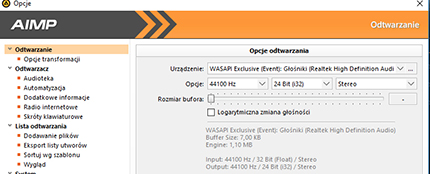Let me remind you that I use the integrated REALTEK music card in my PC motherboard. Getting to the point, when I set in the system for example 24 bit 44 100 Hz and in the Aimp3 also 44 100 Hz and when I listen to the track in 44.1 kHz resolution it all sounds very nice.
The case starts to look different when in the system + in the player I choose a higher or lower sampling frequency than the one of the track. For example, if in the system and playback program I choose 192 000 Hz, and I listen to the 44,1 Hz track, it sounds much worse than when I have 44 100 Hz set in the system and music program.
⌈ As I said before, if you left 44 100, the application will adjust the sampling frequency to the same as in the input file. If it does not, it means that the Realtek driver does not support exclusive mode. I've come across such situation often with audio interfaces integrated on motherboards. That's why I recommend buying an external audio interface, i.e. USB Audio DAC (USB DAC). The quality will definitely be better than the one of a chip installed on the motherboard. ⌋
I tested this and the differences are not colossal, but they are also not minimal - for example, the midrange (vocals' range) is not obscured by detailed percussion.
So, for example, a 44.1 kHz track + 44 100 Hz settings in the system and playback program = detailed nice treble, clear bass and midrange, so the vocals are also nicely pronounced and not obscured by the rest of the band.
And in case when I have a 44.1 kHz track + 192,000 Hz settings in the system and playback program = detailed nice treble, clear bass though not as clear as before, and the midrange or vocal is very quiet and obscured by the rest of the band especially by high tones.
Moving on. I know that I have only described the situation when the system and the player have higher values setting than the played track, but when the track is, for example, 192 kHz or more, and I set the system and player to a smaller value, e.g. 44 100 Hz or 96,000 Hz, the same song sounds worse than when the song is 192 kHz and I have 192 000 Hz setting selected in the system and the player. I can also hear that on another setting the band disappears in some ranges and it sounds maybe not by much, but still clearly worse, which is pretty obvious.
I would also like to add that if in the audio player I have a correct value for a given track, but in the system a higher or lower one, the track does sound as nicely as it should. The same situation happens if the system's setting is correct, and in the player uses a different one form the track's.
Could you explain to me why this is happening? I would understand it in some way if I had a lower setting in the system and the player, and the track would require a higher one, but this also happens when the values are the other way around, when the song is recorded in the lower quality theoretically, and in the system I have this higher quality settings... Therefore I have no idea where these differences in sound come from.
I described it all mainly because I am looking to buy a DAC from a 1500-2000 PLN range and my question is: if one has a device like a DAC with asynchronous USB input, a good converter, etc., will it also require such manual switching as I do now on the integrated soundcard, so that each separate song I listen to at the moment sounded its 100% best instead of, for example, 60% because of inaccurate settings of bits or Hz in the system and the player?
Is it possible that such a better DAC is the solution to my problem because it has the ability to switch automatically to work with 16/24 bits and 44100 Hz, 48000 Hz, 96000 Hz, 192000 Hz), so that every track that is played at any given moment would sound at its 100% and I will not need to continuously manually switch between the settings in the system and the music player?
If such a DAC solves such an issue (I do not know, that's why I am asking you for help), please confirm this to me. And the last thing is: if the DAC switches settings automatically for each track played using software player, eg Aimp3, what value is it best to set for such a DAC in the system? The maximum value supported and detected? If so, do I set the same maximum detected values in the player, eg Aimp3, for example 24 bits and 192 000 Hz and then if the song will not be in 192 kHz, but in 96 kHz or 44, or 48 kHz, it will still sound good and the DAC will switch values automatically and there will be no errors from an incompatibility of the format or the quality of the file being played?
Or maybe, while having a DAC that will improve the dynamics and sound of my stereo system (amplifier + three-way speakers) when manually switching the settings in Aimp3 and in the OS I will still hear the differences in the quality depending on the files resolution which is currently happening with my integrated card?
⌈ It's easy to check. Please play the track using AIMP and simultaneously run the video on YouTube. If the YouTube sound is heard simultaneously with the song from AIMP, the integrated chip that you use does not work in exclusive mode and you have to make sure proper setting are selected in the system and playback program. You must also make sure that the volume in the Windows mixer is set to 100% not to lose resolution. The problem will be solved by purchasing an external USB DAC. ⌋

Marcin Ostapowicz with LAN Telegärtner Japan Limited M12 Switch Gold during listening session in the „High Fidelity” system; February 2018
JPLAY & JCAT


















 hree things coincided at one time and they all were related to each other: a meeting, a test and a letter. The meeting of the Krakow Sonic Society, the 115th, during which we listened to the files, was the first one during which they sounded well enough so that they were not treated by its participants as uninvited guests. The test, in turn, concerned an inexpensive, great digital-to-analog converter, the Audiolab M-DAC mini, intended for beginner enthusiasts using their computer for audio. As for the letter I received one from a reader - it was about step by step instruction concerning the best use of an external DAC connected to a computer.
hree things coincided at one time and they all were related to each other: a meeting, a test and a letter. The meeting of the Krakow Sonic Society, the 115th, during which we listened to the files, was the first one during which they sounded well enough so that they were not treated by its participants as uninvited guests. The test, in turn, concerned an inexpensive, great digital-to-analog converter, the Audiolab M-DAC mini, intended for beginner enthusiasts using their computer for audio. As for the letter I received one from a reader - it was about step by step instruction concerning the best use of an external DAC connected to a computer.